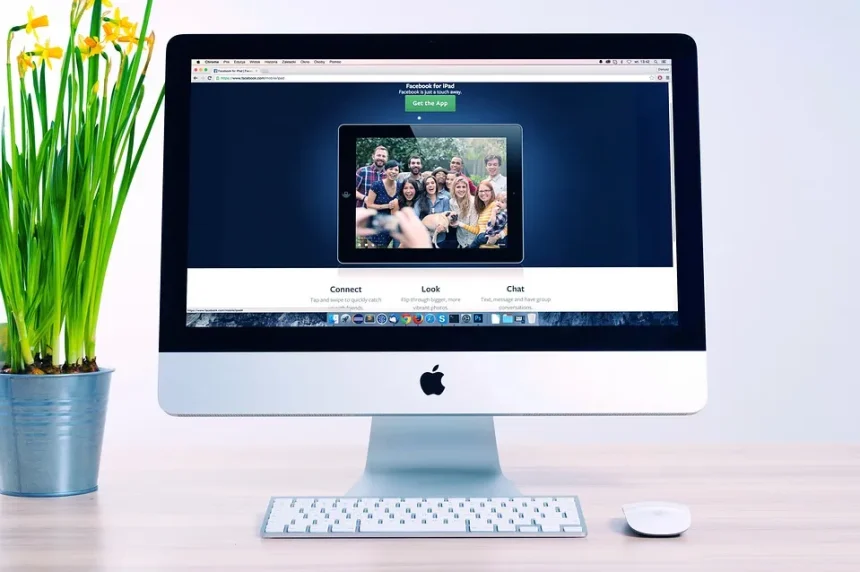In today’s fast-paced software development environment, the ability to quickly and reliably move code from development to production is crucial for maintaining competitiveness. This is where DevOps pipelines come into play, offering automation at every stage of the software delivery process. DevOps pipelines streamline development, testing, and deployment, allowing for faster releases, enhanced collaboration, and higher-quality products.
This article explores the core concepts of DevOps pipelines and details how to automate the journey from development to production, focusing on the key stages, tools, and best practices for implementing a fully automated workflow.
The Need for Automation in DevOps Pipelines
Automation is the cornerstone of an efficient DevOps pipeline. By automating tasks like code integration, testing, deployment, and monitoring, teams can eliminate manual errors, reduce the time to market, and ensure consistency across environments. Automation allows for faster iterations, enabling companies to react more quickly to customer needs and market changes.
Key Benefits of Automation in DevOps Pipelines:
- Increased Speed: Automated processes dramatically reduce the time it takes to move code from development to production.
- Consistency: Automation ensures that every step of the pipeline is repeatable and reliable, reducing the risk of human error.
- Efficiency: Developers and operations teams can focus on high-value tasks rather than repetitive manual work.
- Continuous Feedback: Automated pipelines provide immediate feedback on code quality and performance, allowing for quicker troubleshooting and improvement.
Key Stages of a Fully Automated DevOps Pipeline
A fully automated DevOps pipeline encompasses various stages that manage code from development to production. Each stage plays a critical role in ensuring that code is properly integrated, tested, and deployed.
1. Source Code Management (SCM)
The journey begins with managing and versioning the source code. A source code management system (SCM) like Git or Subversion helps developers collaborate efficiently, ensuring that every change is tracked and can be rolled back if necessary.
- Version Control: Use a version control system to manage all changes to your codebase. Developers commit code to branches and pull requests, which are reviewed and merged into the main branch.
- Branching Strategies: Implement strategies like GitFlow or trunk-based development to ensure that developers work on isolated features while maintaining a stable mainline.
Tools: Git, GitHub, GitLab, Bitbucket
2. Continuous Integration (CI)
Continuous Integration (CI) is the practice of automatically integrating code changes into the main branch and verifying them with automated tests. This ensures that new code doesn’t break the existing functionality.
- Automated Builds: As soon as developers commit code, the CI system should trigger an automated build to compile the code and generate deployable artifacts.
- Automated Testing: Unit tests, integration tests, and static code analysis are executed automatically during the CI process. This ensures that any code issues are caught early.
- Merge Automation: Once the tests pass, the code can be automatically merged into the main branch. If tests fail, the pipeline stops, and feedback is sent to the developers.
Tools: Jenkins, Travis CI, CircleCI, GitLab CI, TeamCity
Best Practices for CI:
- Fail Fast: Set up your CI pipeline to stop as soon as a failure is detected, preventing flawed code from progressing to further stages.
- Frequent Commits: Encourage developers to commit small, frequent changes, reducing the risk of integration conflicts and making it easier to isolate issues.
3. Build Automation and Artifact Management
Build automation is crucial for turning source code into deployable packages. This stage focuses on compiling code, managing dependencies, and creating build artifacts such as executables, libraries, or container images.
- Build Tools: Use build automation tools like Maven, Gradle, or Ant to manage the build process. These tools ensure that dependencies are resolved and the code is compiled correctly.
- Artifact Management: Store build artifacts in a centralized repository so they can be accessed during deployment. Tools like Nexus or Artifactory manage versioning and distribution of artifacts.
Tools: Maven, Gradle, Ant, Nexus, Artifactory
Best Practices for Build Automation:
- Consistent Environments: Use containerization tools like Docker to ensure that the build environment is consistent across development, testing, and production.
- Automated Versioning: Automate versioning of artifacts to track changes and allow easy rollback to previous versions.
4. Continuous Testing (CT)
Testing is a critical part of the DevOps pipeline, and automating tests ensures that the code is thoroughly validated before it reaches production. Continuous testing (CT) covers unit tests, integration tests, and user acceptance tests (UAT).
- Unit Testing: Unit tests validate individual components of the application. These are typically the fastest and most granular tests.
- Integration Testing: Integration tests ensure that different components of the application work well together.
- End-to-End Testing: Automate end-to-end tests using tools like Selenium or Cypress to simulate real-world scenarios and verify the entire application.
- Performance Testing: Use tools like JMeter to test the application’s performance under load, ensuring it can handle real-world traffic.
Tools: JUnit, Selenium, Cypress, JMeter, Postman
Best Practices for Continuous Testing:
- Test Early and Often: Ensure that testing is integrated into the pipeline as early as possible. Catching bugs early reduces the cost and time required to fix them.
- Parallel Testing: Run tests in parallel to minimize the time required to validate the code.
5. Continuous Deployment (CD)
Continuous Deployment automates the process of moving code from development to production. With CD, code that passes all tests is automatically deployed to the staging or production environment without manual intervention.
- Deployment Automation: Use tools like Jenkins, GitLab CI, or Octopus Deploy to automate the deployment of code to various environments.
- Infrastructure as Code (IaC): Tools like Terraform or Ansible allow infrastructure to be provisioned automatically, ensuring consistency across environments.
- Container Orchestration: Use Kubernetes or Docker Swarm to manage the deployment of containerized applications at scale, ensuring high availability and fault tolerance.
- Blue-Green Deployment: This deployment strategy involves running two identical environments (blue and green). One environment serves production traffic while the other is updated. Once testing is complete, traffic is switched to the new environment.
Tools: Jenkins, GitLab CI, Docker, Kubernetes, Terraform, Ansible
Best Practices for Continuous Deployment:
- Rollback Mechanisms: Implement rollback strategies to quickly revert to a previous version if the new deployment introduces issues.
- Canary Releases: Gradually deploy new releases to a small percentage of users before rolling them out to the entire user base.
6. Monitoring and Continuous Feedback
Monitoring is essential for understanding how the application performs in production and ensuring that any issues are detected and addressed promptly. Automated monitoring and alerting provide continuous feedback to the development and operations teams, allowing them to refine the pipeline and improve performance.
- Application Monitoring: Use tools like Prometheus or New Relic to monitor key performance indicators (KPIs) like response times, CPU usage, and error rates.
- Log Aggregation: Centralize logs using the ELK Stack (Elasticsearch, Logstash, and Kibana) to quickly identify and troubleshoot issues.
- Alerting: Set up automated alerts to notify the team if performance or error thresholds are breached.
Tools: Prometheus, Grafana, ELK Stack, New Relic, Datadog
Best Practices for Monitoring:
- Real-Time Dashboards: Set up real-time dashboards that display the current state of the application, allowing for quick detection of issues.
- Post-Deployment Testing: Automatically trigger smoke tests after every deployment to validate that the new code is functioning correctly.
Key Tools for Automating the DevOps Journey
Building a fully automated DevOps pipeline requires the right tools. Below are some of the most commonly used tools for each stage of the pipeline:
- Source Code Management: Git, GitHub, GitLab, Bitbucket
- Continuous Integration: Jenkins, Travis CI, CircleCI, GitLab CI
- Build Automation: Maven, Gradle, Ant, Docker
- Artifact Management: Nexus, Artifactory
- Continuous Testing: JUnit, Selenium, JMeter, Postman
- Continuous Deployment: Jenkins, GitLab CI, Kubernetes, Octopus Deploy, Ansible, Terraform
- Monitoring and Feedback: Prometheus, Grafana, ELK Stack, New Relic, Datadog
Challenges and Best Practices in Automating DevOps Pipelines
While automation can greatly improve the efficiency of your DevOps pipeline, there are challenges to consider. Here are some common challenges and best practices to overcome them:
1. Managing Complex Pipelines
As your pipeline grows more complex, managing dependencies between stages can become difficult. To avoid this, implement modular and reusable pipeline components.
2. Handling Failed Builds
A failed build can halt the entire pipeline, leading to delays. Implement automated rollback mechanisms and frequent builds to catch issues early.
3. Ensuring Security
Security must be integrated into every step of the pipeline. Tools like SonarQube can help with static code analysis, and automated vulnerability scans should be part of the process.
4. Cross-Team Collaboration
Automation requires collaboration between development, testing, and operations teams. Encourage open communication and provide shared ownership of the pipeline.
Conclusion: Automating the Path from Code to Production
Automating the journey from development to production through a DevOps pipeline enables faster, more reliable software delivery. With continuous integration, testing, deployment, and monitoring, DevOps pipelines ensure that code moves seamlessly through every stage, reducing risks and improving software quality. By automating key processes and embracing continuous feedback, organizations can stay competitive and respond quickly to market demands.
With the right tools, practices, and commitment to collaboration, your team can create a streamlined, automated DevOps pipeline that delivers software with speed, reliability, and confidence.
To stay up to date with the latest news and trends, visit “https://w1nz.com/“. To learn more about our vision and how we’re making a difference, check out OC-B and Oort X Media.